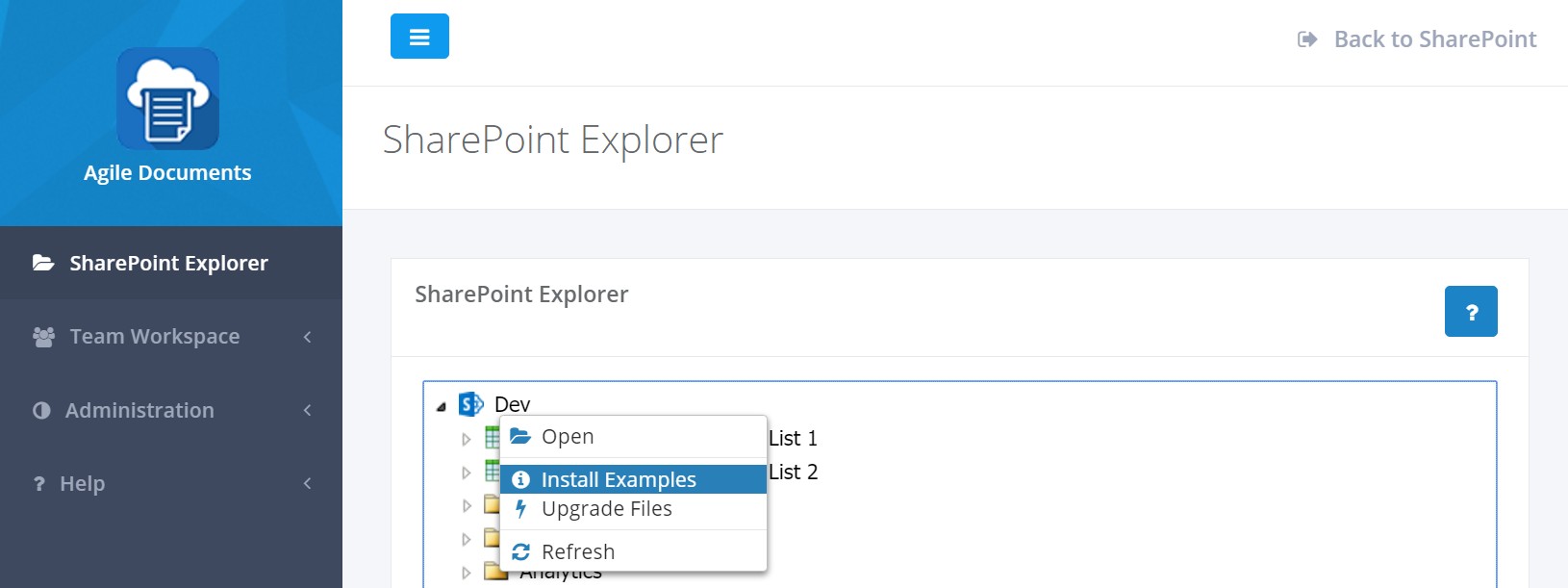Help / Manual / Installing Examples
For convenience, you can have Agile Documents copy the examples to a site of your choosing. It creates a document library "Agile Documents Examples" and a couple other SharePoint Lists similarly entitled.
To install the examples, you must right click on a site in Agile Document's SharePoint Explorer (Figure 1). Then select, "Install Examples". After a minute or two, a message will pop up telling you the process was completed.
Please note that Agile Documents does this on your behalf. You will need permission to create lists and libraries for the site you choose. Otherwise, the process will fail.