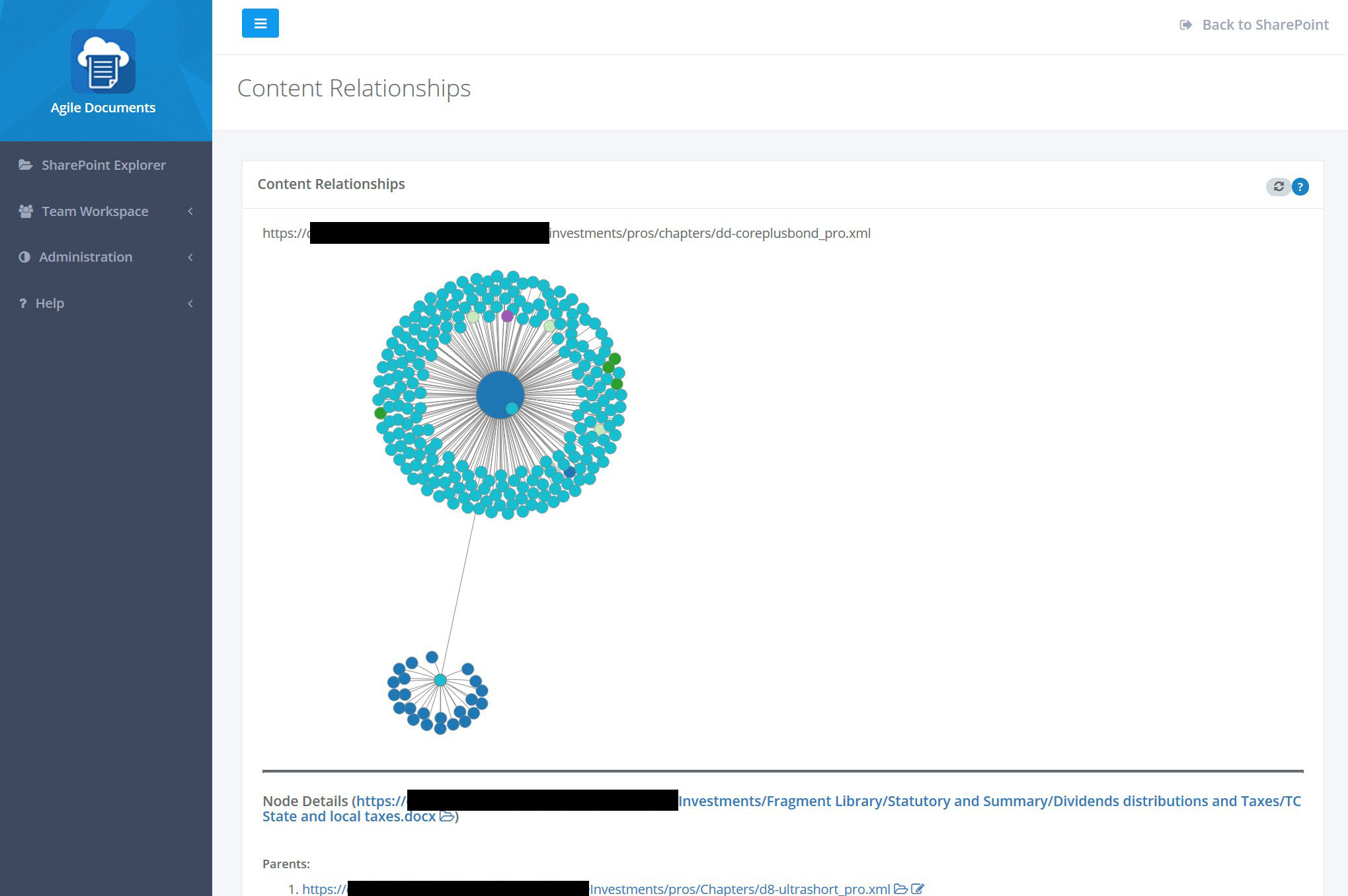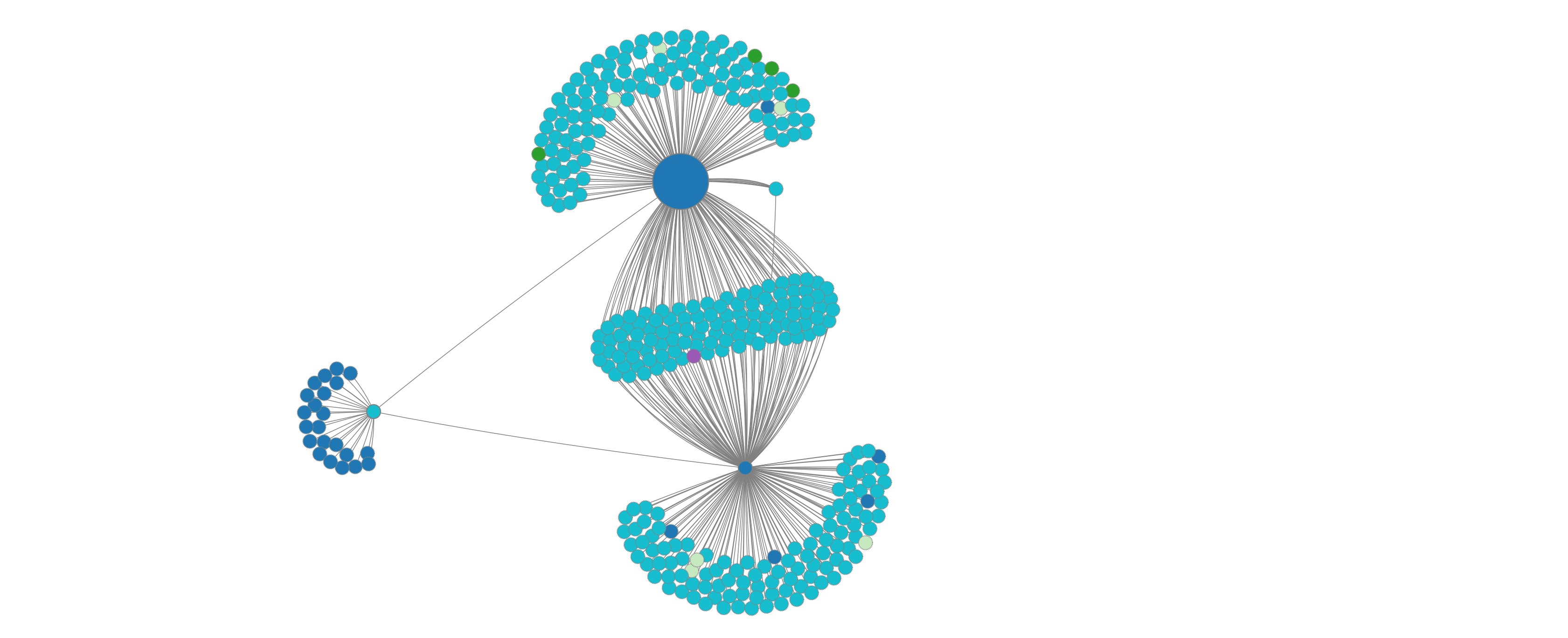Help / Manual / Reports
Content Relationships
If you have a portfolio of Agile Documents that share content, it can be confusing to remember which content is shared with which Agile Document. The Content Relationships report address that very issue. The figures below showcase an example Content Relationships report.
NOTE: You access the Content Relationships report through SharePoint Explorer. You navigate to the content or Agile Document you are interested in, right click on it, and then select Content Relationships.
In Figure 1, you will notice the top of the report is the item you selected in SharePoint Explorer. The middle of the report is an interactive bubble diagram. Finally, the bottom details the node you last clicked.
The interactive bubble diagram allows you to zoom in/out through the mouse wheel, re-centering the diagram by dragging the white space and exploring relationships by clicking on a particular bubble (node). Additionally, when you place your mouse above a node, its direct relationships are highlighted and the URL of the item appears as a tool tip in the upper left. When looking at the figures, you may have noticed that they consist of various bubble sizes, colors and border sytles. The largest bubble is the one selected in SharePoint Explorer. Blue bubbles are Agile Documents, aqua bubbles are Word documents, light green are list items, dark green are Excel files, and purple are images. When you click on bubbles, relationships of that item are queried. Once queried, the bubble border changes from dashed to solid. In addition, selecting a bubble shows additional relationships (Figure 1 versus Figure 2) and details those relationships at the bottom of the page.
The relationships listed at the bottom of the page are broken into two groups: parents and children. An example of child relationships are content items in an Agile Document. Parent relationships are the reverse--Agile Documents that contain the selected content item. Since a Agile Document can contain other Agile Documents, your selection may yield both parent and child relationships.